Class 10 SEE Exam 2080 Result: Class 10 Examination is Conducted by Office of the Controller Examination from Chaitra 17, 2079 to Chaitra 26, 2079, between 08:00 AM to 11:00 AM.
OCE Officials Announced that the result date of Class 10 SEE Exam 2080 upto 21rd of Asar 2080 (6th of July, 2023).
Check: SEE Class 10 Model Question 2080/2081
SEE result 2080/2079 release date
Officials confirmed that Class 10 SEE Result will be published up to Saturday, 21rd of Asar, 2080, or english date: 6th July 2023.
SEE Result 2080
Office of the Controller of Examination (OCE), Sanothimi Bhaktapur has announced that the results of the SEE Exam 2080 are scheduled to be published by the 6th of July, 2023 (21rd Asar 2080).
OCE will published result in the grading system used in the previous year (GPA System ) to evaluate and publish the class 10th SEE Exam Result. But now Official again Confirmed that it might not published in previous Grading System.
| Board Name | National Examination Board (NEB) |
|---|---|
| Exam Name | SEE Exam 2080 by OCE |
| Result Name | SEE Result 2080 |
| Session | 2079-2080 |
| Exam Date | 31st March to 9th April 2023 |
| Result Date (Nep) | Saturday, 21rd Asar, 2080 |
| Result Date (Eng) | Saturday, 6th July, 2023 |
| Result Link | SEE 10th result |
| Result Distributed Right | SEE Rights |
| Website | see.gov.np |
SEE Result 2079/2080 Publishers
List of SEE Result Websites (2079/2080): As per the update from Secondary Education Examination (SEE) Board, the followings are the list of websites you can check your SEE result 2079.
Further, here is the list of institutions using which you can get your SEE result 2080-2079 by SMS and IVR.
How to Check SEE Result 2080 with Marksheet Online?
You can easily Check your SEE Class 10 result 2080 by following these 4 methods:
Check SEE Result 2080 Via Website
You can easily check your Class 10 result with marksheet by following steps by 2 website and GPA by 1 website:
1. see.ntc.net.np
Type your symbol number (Example :- 0284671) in the input box above and click submit, Your result will appear on the screen.
How to check SEE Results 2080 with Marksheet Online @SEE.NTC.NET.NP ?
Step 1: Go to the website: https://see.ntc.net.np/results/grade,
Step 2: Enter your Symbol Number Carefully, and date of birth,
Step 3: Click on the Search Result.
Now, You can easily view Your SEE Result 2080, and Save it.
SEE.NTC.NET.NP looks like this(below): this iframe is used for education purpose (mail us at yt.narayannepal@gmail.com) to remove it. Now add your symbol and date of birth and you will get your result. Go to main website guys, we donot hold any right for this iframe hence we will remove it if we get any notice regarding this.
Copyright: see.ntc.net.np
2. result.see.gov.np
Enter SEE symbol number and date of birth as given format to get result with grade details.
How to check SEE Results 2080 with Marksheet Online @Result.see.gov.np?
Step 1: Go to the website: http://result.see.gov.np/Result,
Step 2: Enter your Symbol Number {eg. 00100001 (Alphabet is not required)}, and date of birth {Date of Birth (B.S.), Format: YYYY-MM-DD},
Step 3: Click on the Search.
Now, You can easily view Your Class 10 Result 2080, and download it.
3. results.ekantipur.com
Now, You can also View SEE Result 2080 with ekantipur.
How to check SEE Results 2080 with Marksheet Online @results.ekantipur.com?
Website link: result.ekantipur.com
First, go to website and follow the following steps:
Step 1: Enter Your Symbol number.
Step 2: Enter random Name and random 10 digit number.
Why fake name and number?
As that data may be used by ekantipur, and it may hurt your right to privacy.
And you will able to see your result in GPA because ekantipur only provide you GPA result.
Check SEE Result 2080 Via SMS
You can use SMS to check your SEE result 2080. Website will be down due to High Traffic hence SMS is another reliable way to check Class 10 SEE Result 2080.
You will not available to view marksheet form this process, still you can check your GPA by following these steps:
How to check SEE Results 2080 By SMS?
Step 1: Open your message APP (not fb messenger),
Step 2: Type SEE <space> Symbol Number, sent it to 1600.
For Example: SEE 0284671D
After that, you will get your SEE Result within a minute.
How to view SEE result 2079/2080 via Sparrow SMS?
- Go to your mobile messages box.
- Compose a new message.
- Type SEE your symbol no.
- Send SMS to 35001.
Check SEE Result 2080 Via IVR
You can use IVR methods, if you don’t get your SEE result form SMS method, by following these step:
How to check SEE Results 2080 by Voice Call?
Step 1: Open Your Phone App (Dial-pad) and Dial to 1600,
Step 2: After that, Follow the given instructions.
By Khalti App/Website
Method 1: Check SEE Result 2079/2080 on Khalti
Khalti is a popular digital wallet in Nepal that also provides an easy and convenient way to check exam results online. Follow these steps to check your SEE result 2079/2080 on Khalti:
Download the Khalti app from Google Play Store or Apple App Store and log in to your account. If you don’t have a Khalti account, sign up for a new account using your mobile number and email address.
How to check SEE Results 2080 with Marksheet by Khalti APP?
- Click on the “Education” section on the homepage.
- Select “SEE Result 2079/2080”.
- Enter your symbol number and date of birth in the respective fields.
- Click on the “Check Result” button.
- Your SEE result 2079/2080 will be displayed on the screen.
- You can take a screenshot or download the result as a PDF for future reference.
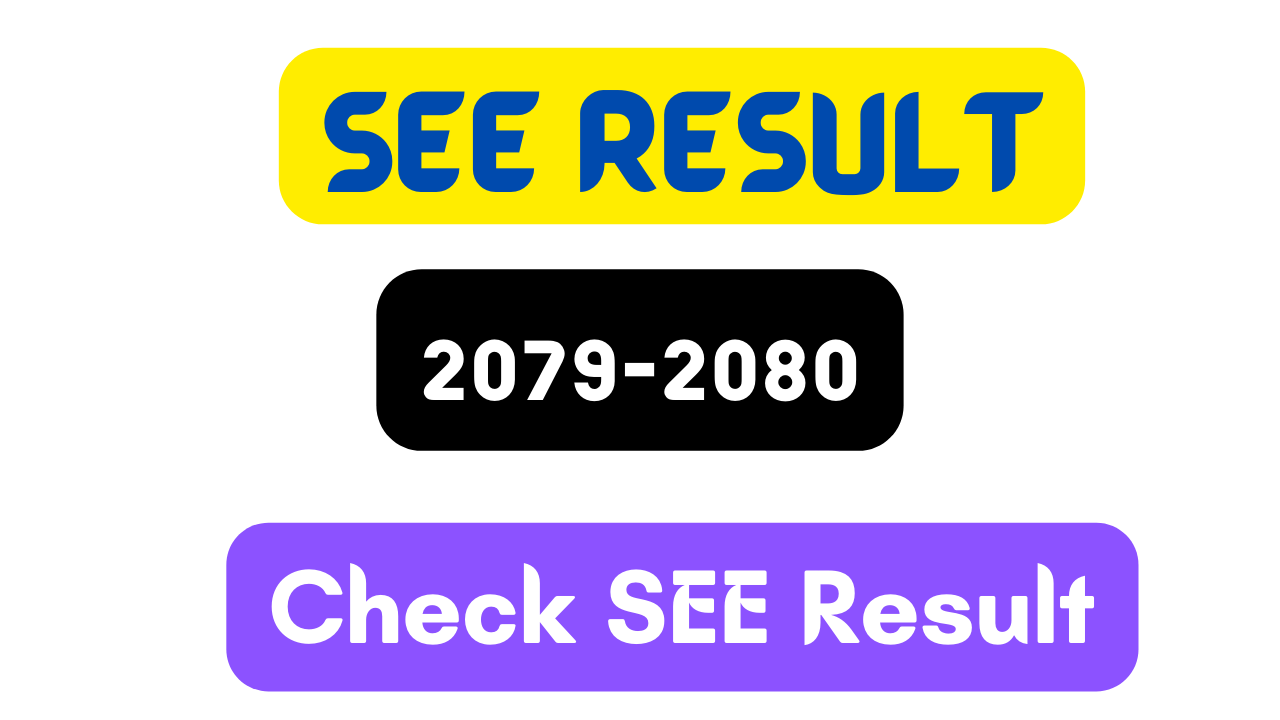
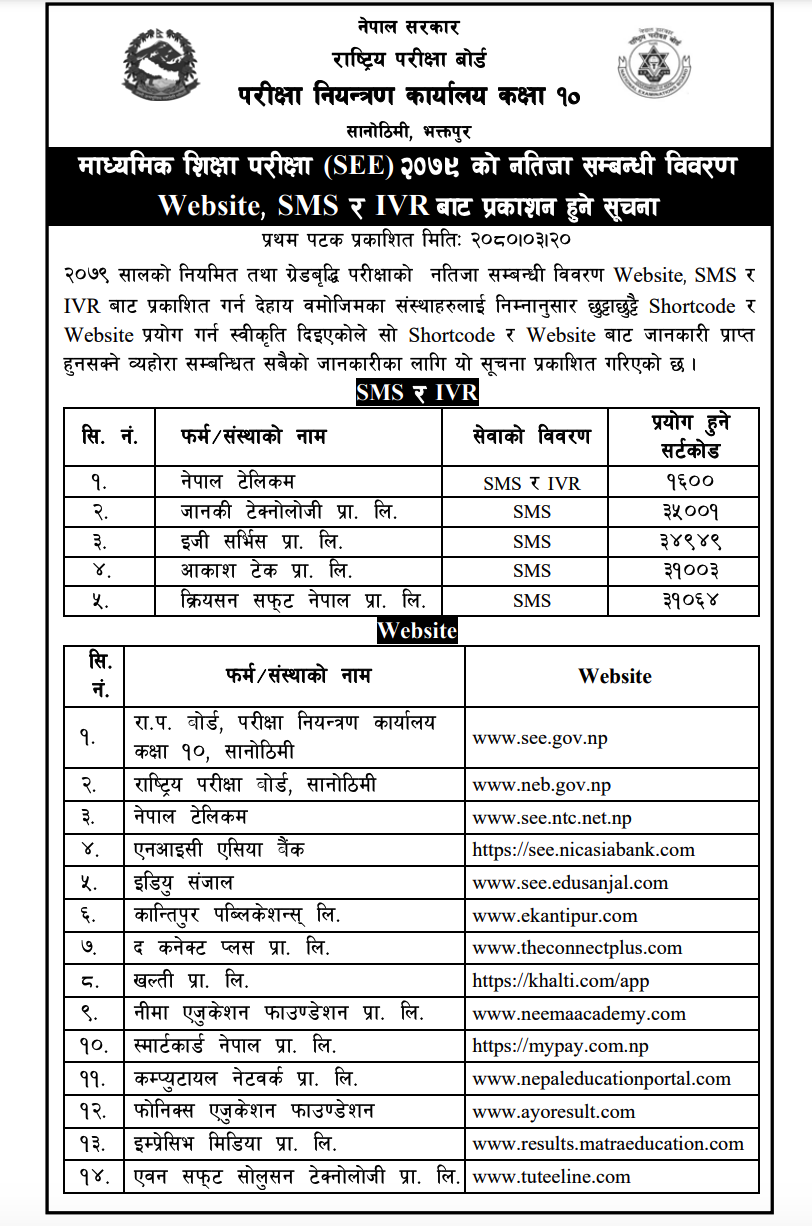
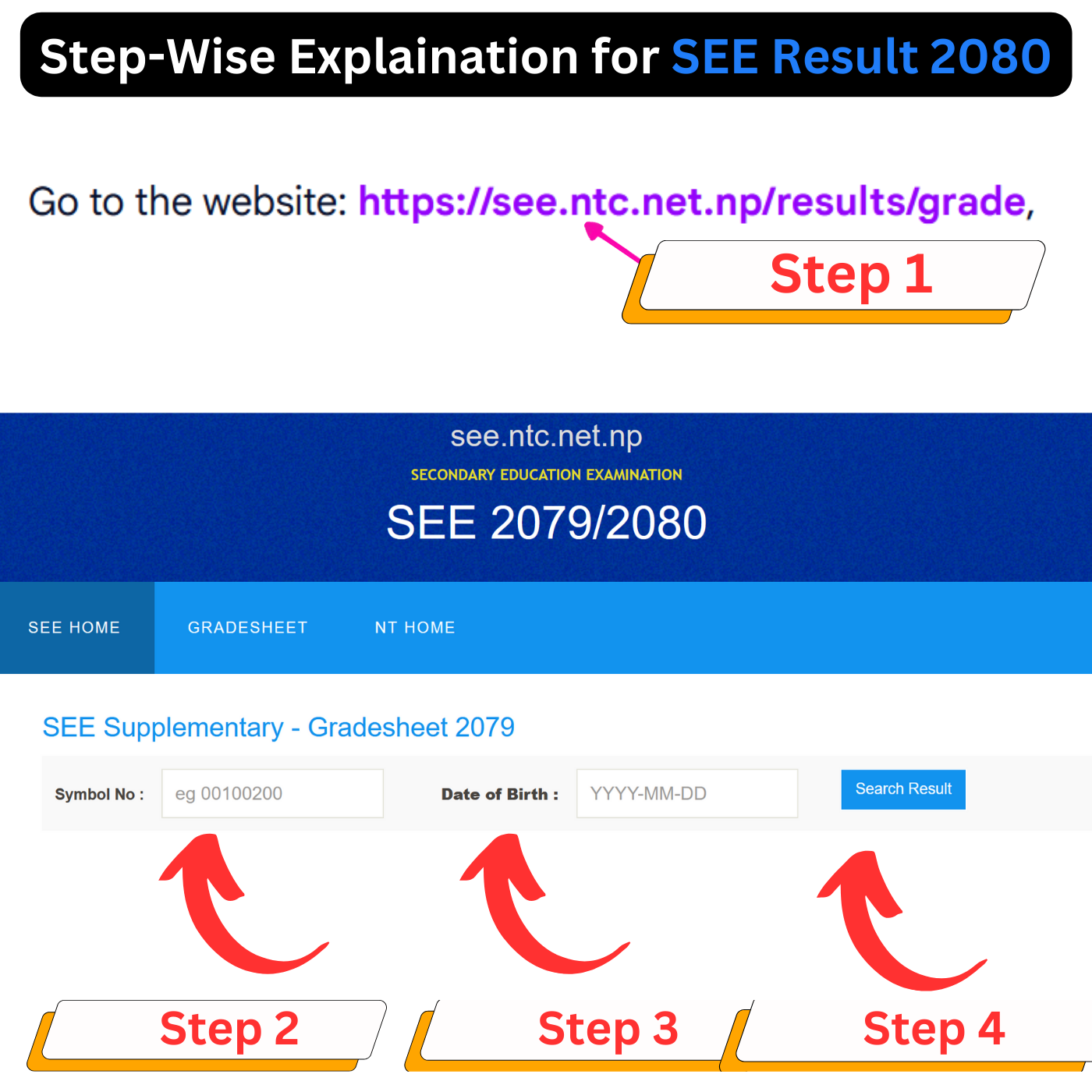


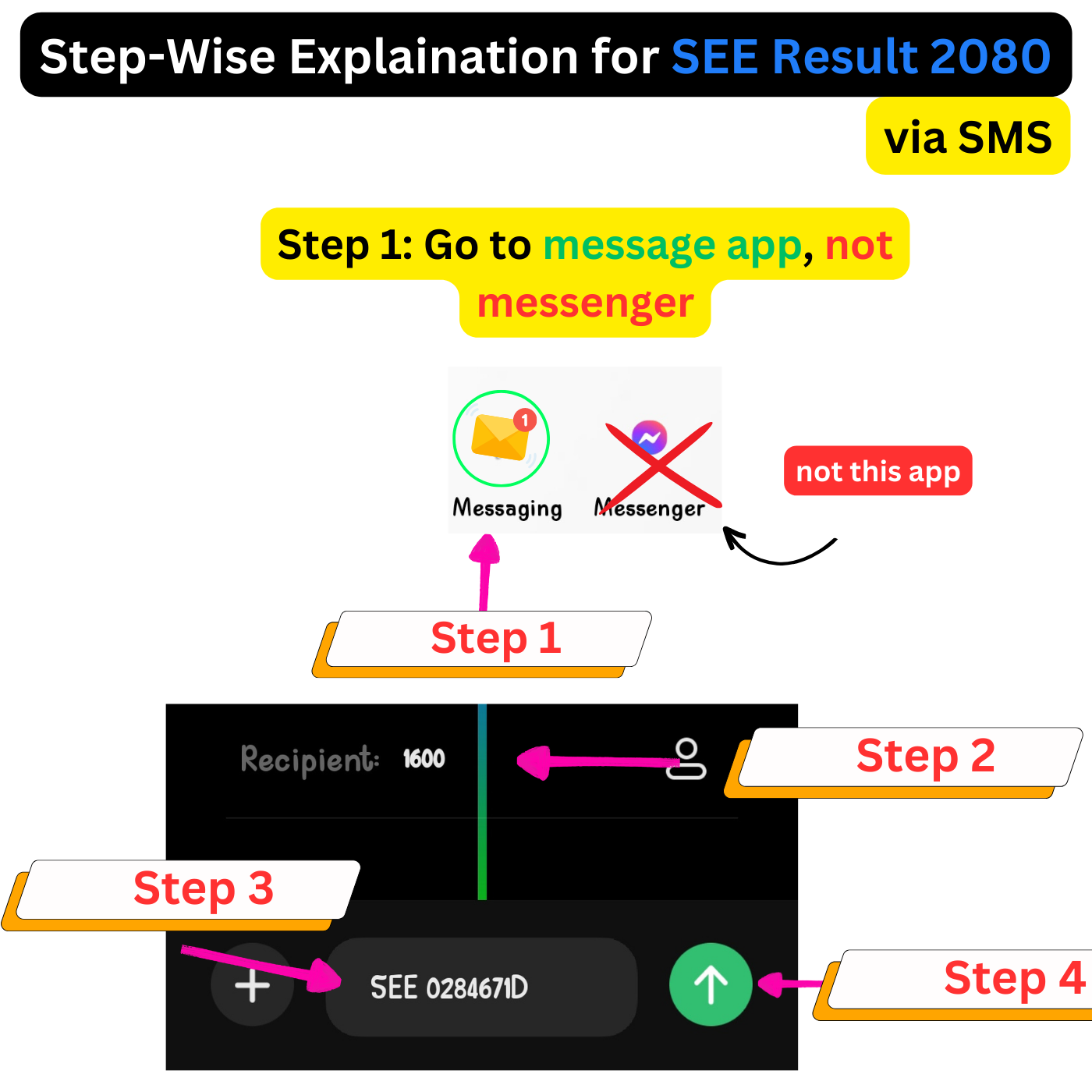

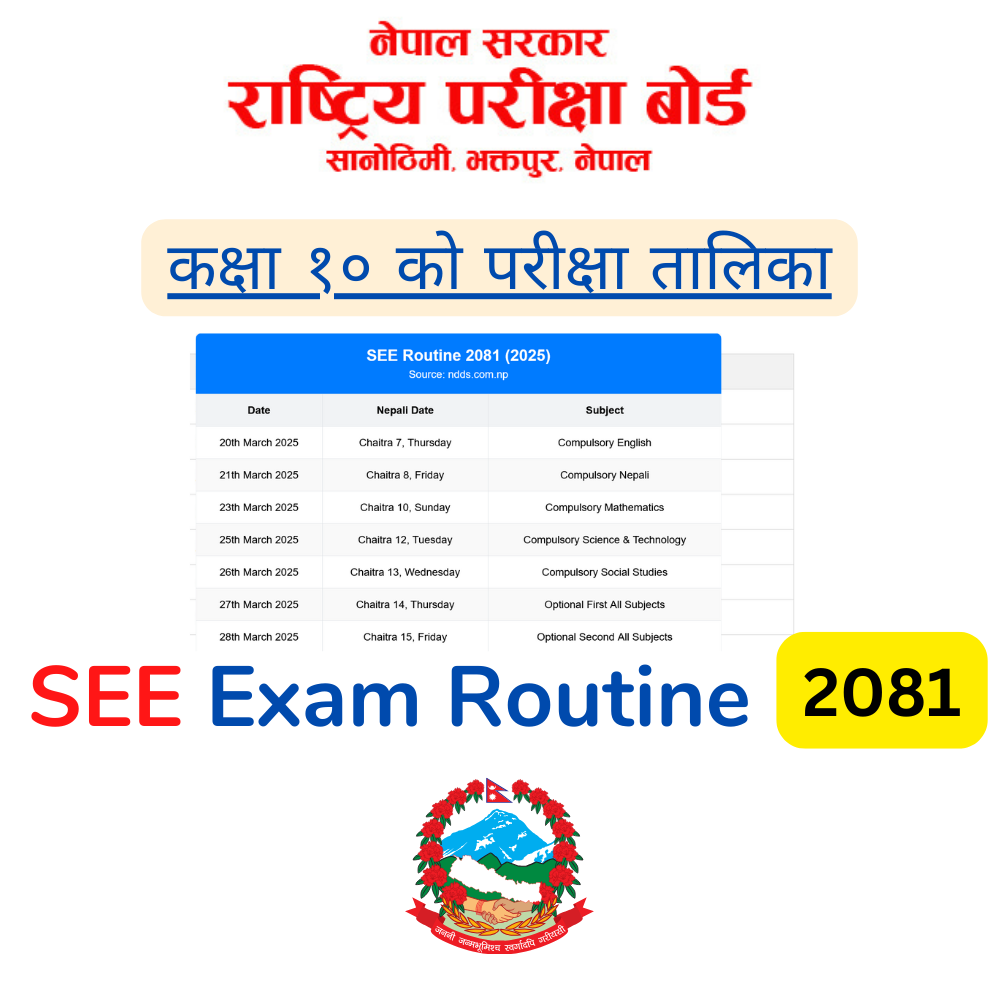
![SEE Class 10 Exam Routine 2080 [2024] 2 SEE Exam Routine 2080](https://iswori.com.np/wp-content/uploads/2024/01/SEE-Exam-Routine-2080.png)